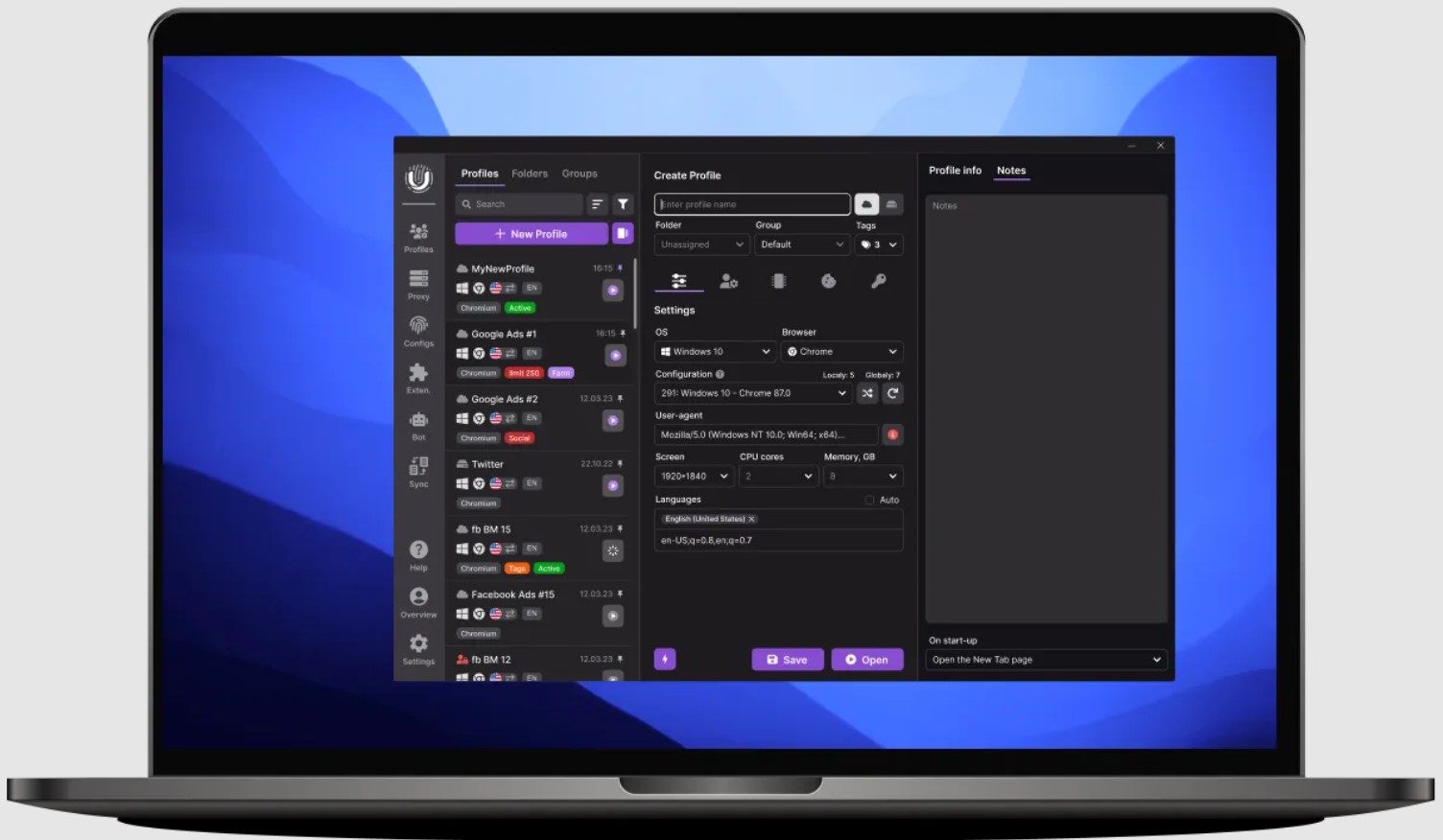In today’s digital age, online accounts are essential for conducting personal and professional activities. However, as much as they bring convenience, they also come with their own set of risks. With cyber threats on the rise, keeping your accounts secure is paramount. But how can you ensure your accounts remain safe from hackers, phishing attempts, and malicious activities? One effective method is to use an anti-detect browser, especially for those managing multiple accounts. Let’s explore best practices for securing your accounts and why an anti-detect browser could be a crucial part of your security strategy.
What is an Anti-Detect Browser?
An anti-detect browser is a tool designed to mask your online activities and protect your identity. It is commonly used by individuals who need to maintain multiple accounts without risking detection or the potential for account bans due to overlapping information or actions. The browser works by altering your fingerprint—essentially, the data that websites use to identify and track your device.
Why Should You Use an Anti-Detect Browser?
If you’re someone who manages multiple online accounts, particularly for business or marketing purposes, you might find that logging into all your accounts from a single device can trigger red flags. Websites may detect multiple logins from the same IP address or browser, resulting in account suspensions, bans, or locking. This is where an anti-detect browser comes in.
With its ability to hide various identifiers like your IP address, cookies, and browsing habits, it ensures that each login appears as if it’s from a unique user. This provides a layer of security against online trackers and ensures that your activities across multiple accounts remain undetected.
Best Practices for Keeping Your Accounts Secure
- Use Strong, Unique Passwords
The first line of defense for any account is a strong password. Avoid using simple passwords, such as your name or birthdate. Instead, create long and complex passwords, incorporating uppercase and lowercase letters, numbers, and special characters. Tools like password managers can help you securely store and manage these passwords.
- Enable Two-Factor Authentication (2FA)
Two-factor authentication (2FA) adds an extra layer of security by requiring something you know (password) and something you have (a temporary code sent to your phone). Even if a hacker manages to get hold of your password, they won’t be able to access your account without the second verification step.
- Monitor Your Accounts Regularly
Make it a habit to monitor your accounts for suspicious activities. Many services offer alerts for unusual login attempts or changes to your account. Regularly check your account history to ensure that no unauthorized actions have been taken.
- Clear Cookies and Cache Frequently
Your browser stores cookies and cache, which can be used to track your activities online. By clearing these regularly, you reduce the chances of being tracked across different sites, ensuring that your browsing habits remain private.
- Use the Best Anti-Detect Browser
For those who need to protect multiple accounts, the best anti detect browser is a vital tool. This browser prevents websites from detecting your real identity or tracking your activities. By using an anti-detect browser, you can ensure that each account is kept separate and secure, without the risk of triggering any suspicious flags. Tools like the one found at Undetectable.io provide a reliable solution for multi-account management.
Common Questions About Account Security
Q: How does an anti-detect browser work?
A: An anti-detect browser works by changing the digital fingerprint that websites use to identify your device. It can mask elements such as your IP address, screen resolution, installed fonts, and other browser attributes that typically identify you as a user. This makes it much harder for websites to track and link your different accounts.
Q: Are anti-detect browsers legal to use?
A: Yes, anti-detect browsers are legal to use. However, it’s important to note that while they can help protect your privacy and security, they should not be used to violate the terms and conditions of websites or engage in illegal activities.
Q: How do I choose the best anti-detect browser?
A: The best anti-detect browser is one that offers robust features, such as advanced fingerprint masking, IP rotation, and protection against tracking cookies. It’s essential to select a trusted provider, such as Undetectable.io, which specializes in offering secure and undetectable browsing for users who require privacy across multiple accounts.
Conclusion
Keeping your online accounts secure is crucial in today’s cyber world. By implementing strong passwords, using two-factor authentication, and regularly monitoring your accounts, you can significantly reduce the chances of your accounts being compromised. Moreover, for those managing multiple accounts, using the best anti-detect browser can offer additional protection and ensure that your activities remain safe and undetected. Stay vigilant, stay protected, and prioritize your online security.
To explore a powerful solution for your browsing security, visit undetectable.io today. Harnessing the Power of Browser Privacy Extensions.