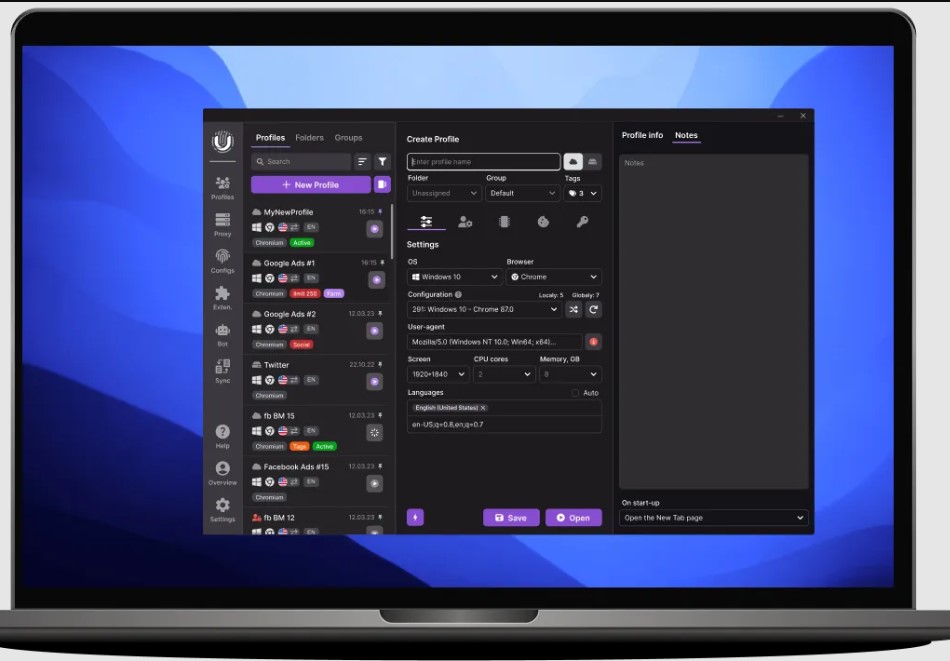In the world of online gaming, e-commerce, and digital marketing, managing multiple accounts has become a common practice for many. However, with the rise of account banning systems and the increasing threat of surveillance, maintaining security and anonymity online has never been more important. Whether you’re a gamer, an affiliate marketer, or an online entrepreneur, safeguarding your privacy is essential. This is where an anti-detect browser comes in. But what exactly is an anti-detect browser, and how can it help you manage multiple accounts successfully?
What is an Anti-Detect Browser?
An anti-detect browser is a tool designed to help users mask their digital fingerprint and avoid detection while browsing the web. Unlike regular browsers, which send identifiable information about your system to websites, an anti-detect browser creates a new, anonymous identity for every session. This enables users to manage multiple accounts across various platforms without the risk of being flagged or banned.
Why Do You Need an Anti-Detect Browser?
When using multiple accounts on platforms such as online casinos, social media, or e-commerce websites, your digital fingerprint can be tracked. Your browser’s settings, IP address, cookies, and even hardware details can be used to identify you. This can result in account bans, restricted access, or even data theft. By using an anti-detect browser, you can achieve the following:
- Avoid Account Bans: Many platforms use sophisticated tracking systems to detect multiple accounts linked to a single user. Anti-detect browsers allow you to bypass this detection by masking your digital fingerprint.
- Enhanced Privacy: Anti-detect browsers ensure that your browsing activity remains private and secure, preventing third-party tracking or data mining.
- Safe Multi-Account Management: If you need to manage several accounts, an anti-detect browser can help you do so without linking them together, allowing each account to have a unique identity.
How Does the Best Anti-Detect Browser Work?
The best anti detect browser uses a variety of techniques to protect your anonymity. These include:
- Browser Fingerprint Masking: The browser will modify or randomize your fingerprint, including data points like screen resolution, operating system details, installed plugins, and time zone.
- IP Address Rotation: Anti-detect browsers often use proxies or VPNs to change your IP address, preventing websites from linking your accounts.
- Cookie and Cache Management: These browsers clear cookies and cache data after each session, making it harder for websites to track your activity.
Frequently Asked Questions
Q: Is it legal to use an anti-detect browser?
A: Yes, using an anti-detect browser is legal. However, it’s important to check the terms of service for the platform you’re accessing. Some platforms may prohibit the use of such tools, and using them could result in penalties.
Q: Can an anti-detect browser protect me from all types of online tracking?
A: While anti-detect browsers provide a high level of protection against tracking, they cannot guarantee 100% anonymity. Using a VPN, secure connections, and following best security practices can enhance your privacy further.
Q: How do I choose the best anti-detect browser?
A: The best anti-detect browser will offer robust fingerprint masking, IP rotation, and support for multiple profiles. One such browser is available at Undetectable.io, offering a comprehensive solution for privacy-conscious users.
Conclusion
In today’s digital world, ensuring your online anonymity is crucial, especially if you are managing multiple accounts. Using the best anti-detect browser is an effective way to maintain privacy, avoid account bans, and manage multiple identities securely. By masking your digital fingerprint and utilizing advanced security features, you can browse and operate online with confidence. Visit Undetectable.io to explore more about the best anti-detect browsers available to help you protect your online activities. Enhancing Online Security and Anonymity: The Role of Anti-Detect Browsers in Effective Multi-Accounting Management.